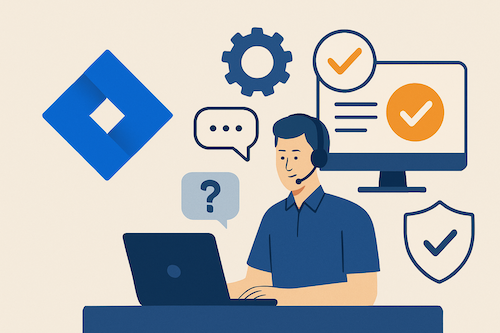
Table of Contents
Many organizations, when they hear “IT Service Management,” immediately picture heavyweight platforms, often with extensive implementation cycles. While robust solutions like ServiceNow certainly have their place, as explored in a previous analysis on Orchestrating IT Excellence, a different flavor of ITSM has been steadily gaining traction, particularly in environments where agility and development team alignment are paramount. I’m talking about Jira Service Management (JSM) from Atlassian. Insights distilled from numerous complex system deployments indicate that JSM is carving out a significant niche. It’s not just about logging tickets anymore; it’s about connecting IT support directly to the engineering heartbeat of a company.
The Agile-Native Advantage
What makes JSM compelling for many enterprises today? It’s fundamentally about its agile-native approach. Born from the Jira ecosystem, which is a dominant force in software development planning and tracking, JSM inherently speaks the language of developers. This isn’t a minor point. A perspective forged through years of navigating real-world enterprise integrations suggests that the friction between IT operations and development teams can be a major bottleneck. JSM aims to dissolve this by providing a common platform and shared understanding. Requests, incidents, problems, and changes can be directly linked to development backlogs, sprints, and releases within the same ecosystem. This creates a traceability that’s often more convoluted to achieve with standalone ITSM tools bolted onto separate development planning systems.
Workflow Integration in Practice
Think about the typical lifecycle of an IT issue that ultimately requires a software fix. In many traditional setups, a ticket is logged in the ITSM system, then manually transcribed or linked (often imperfectly) to a bug or task in the development team’s tracking tool. Communication flows back and forth, often with delays and information loss. With JSM, the workflow integration can be much tighter. An incident reported by a user can be escalated, linked to a Jira Software issue, and tracked by both IT support and the development team with full visibility. This isn’t just about efficiency; it’s about shared context and faster resolution times. Can your current ITSM platform claim that level of native development integration without extensive custom work?
Core ITSM Capabilities
Beyond its developer-friendly nature, JSM also brings a commendable set of core ITSM capabilities to the table. It supports incident management, problem management, change management, and service request fulfillment, all configurable to align with ITIL practices or more lightweight, agile approaches. Its service catalog features allow IT teams to define and offer services in a user-friendly portal, while automation rules can handle common tasks, routing, and notifications, freeing up IT staff for more complex issues. Longitudinal data and field-tested perspectives highlight that ease of use and speed of configuration are often key drivers for JSM adoption, especially in mid-market enterprises or larger organizations seeking departmental agility.
Strategic Considerations
Of course, no system is a universal panacea. While JSM excels in environments that are already heavily invested in the Atlassian suite or prioritize agile workflows, enterprises with extremely complex, multi-layered approval chains or those requiring deep, legacy system integrations might find a more traditional ITSM platform a better fit. The decision always comes down to context and strategic priorities.
Implementation Architecture and Integration Patterns
Atlassian Ecosystem Integration provides comprehensive connectivity across the entire Atlassian suite including Jira Software for development tracking, Confluence for knowledge management, and Bitbucket for source code management. This deep integration enables end-to-end traceability from service requests through development implementation to deployment, creating unified workflows that span IT operations and software development without requiring external integration platforms or custom development.
Third-Party System Connectivity addresses enterprise requirements for broader system integration through pre-built connectors, REST APIs, and webhook capabilities that enable JSM to interact with existing enterprise systems including monitoring tools, configuration management databases, and legacy business applications. These integration patterns support gradual adoption strategies where JSM complements existing toolchains rather than requiring wholesale replacement.
Automation Framework Implementation leverages JSM’s rule engine to create sophisticated workflow automation including intelligent ticket routing based on content analysis, automated escalation procedures, and proactive communication workflows that reduce manual intervention while maintaining service quality. Advanced automation scenarios include integration with monitoring systems for automatic incident creation and resolution verification through integrated testing tools.
Multi-Team Collaboration Models establish systematic approaches to cross-functional service delivery through shared service desks, collaborative workflows, and unified reporting that enable IT operations, development teams, and business stakeholders to work together effectively. These collaboration patterns address common organizational challenges including siloed communication, duplicated effort, and inconsistent service delivery across different teams.
Scalability and Enterprise Readiness
Performance and Capacity Planning addresses enterprise scalability requirements through systematic assessment of user volumes, transaction patterns, and integration loads that ensure JSM implementations can support organizational growth while maintaining acceptable response times. Effective capacity planning includes consideration of peak usage patterns, seasonal variations, and growth projections that inform infrastructure decisions and configuration optimization.
Multi-Site and Global Deployment supports distributed organizations through site-specific customization, localization capabilities, and regional service desk configuration that accommodates different time zones, languages, and local business practices. These deployment patterns enable consistent service delivery standards while allowing appropriate local adaptation for diverse organizational requirements.
Security and Compliance Framework implements comprehensive security controls including role-based access management, audit logging, and data protection capabilities that meet enterprise security requirements while supporting regulatory compliance for industries with specific IT service management standards. Advanced security implementations include integration with enterprise identity providers and comprehensive audit trail capabilities.
Disaster Recovery and Business Continuity establishes systematic approaches to maintaining service desk operations during disruptions through backup procedures, failover capabilities, and alternative communication channels that ensure critical IT support remains available during organizational emergencies or system outages.
Advanced ITSM Capabilities and Process Maturity
Knowledge Management Integration leverages Confluence integration to create comprehensive knowledge bases that support self-service capabilities, agent productivity, and organizational learning through systematic capture and sharing of solution knowledge. Advanced knowledge management includes automated article suggestions, usage analytics, and continuous improvement processes that enhance service delivery effectiveness.
Service Level Management implements sophisticated SLA tracking, reporting, and escalation capabilities that provide visibility into service performance while supporting continuous improvement initiatives. These capabilities include customizable SLA definitions, automated breach notifications, and comprehensive performance analytics that enable data-driven service optimization.
Problem Management and Root Cause Analysis establishes systematic approaches to identifying and resolving underlying issues that cause recurring incidents through trend analysis, collaboration workflows, and integration with development processes that address systemic problems rather than just individual symptoms.
Change Management Process Integration connects service requests and incidents to formal change management processes through automated change approval workflows, impact assessment procedures, and deployment coordination that ensures service modifications follow appropriate governance while maintaining operational efficiency.
Strategic Value Creation and Business Alignment
Service Portfolio Management enables strategic alignment between IT services and business objectives through service catalog development, demand management, and portfolio optimization that ensures IT investments support organizational priorities while maintaining cost effectiveness and service quality standards.
Financial Management Integration provides visibility into IT service costs through activity-based costing, chargeback capabilities, and budget tracking that enable informed decision-making about service investments while supporting cost optimization and resource allocation decisions.
Customer Experience Optimization focuses on end-user satisfaction through portal customization, mobile accessibility, and self-service capabilities that improve user experience while reducing support costs and enhancing organizational productivity through more efficient IT service delivery.
Analytics and Business Intelligence leverages comprehensive reporting capabilities to provide insights into service performance, user behavior, and operational efficiency that support strategic decision-making about IT service delivery optimization and resource allocation priorities.
Jira Service Management represents a significant trend toward the consumerization and “agile-ification” of enterprise IT tools, offering organizations a pathway to modernize IT service delivery while leveraging existing development tool investments and organizational capabilities.
The platform’s strength lies in its ability to bridge the traditional gap between IT operations and software development through native integration, shared workflows, and common tooling that enables more collaborative and efficient service delivery models suited to modern enterprise requirements.
It represents a strong contender for organizations looking to streamline IT support, improve collaboration between IT and development teams, and implement ITSM practices without the operational overhead sometimes associated with larger-scale platforms, particularly when agility and developer alignment are strategic priorities.
For further discussion on enterprise systems and IT strategy, I invite you to connect with me on LinkedIn.