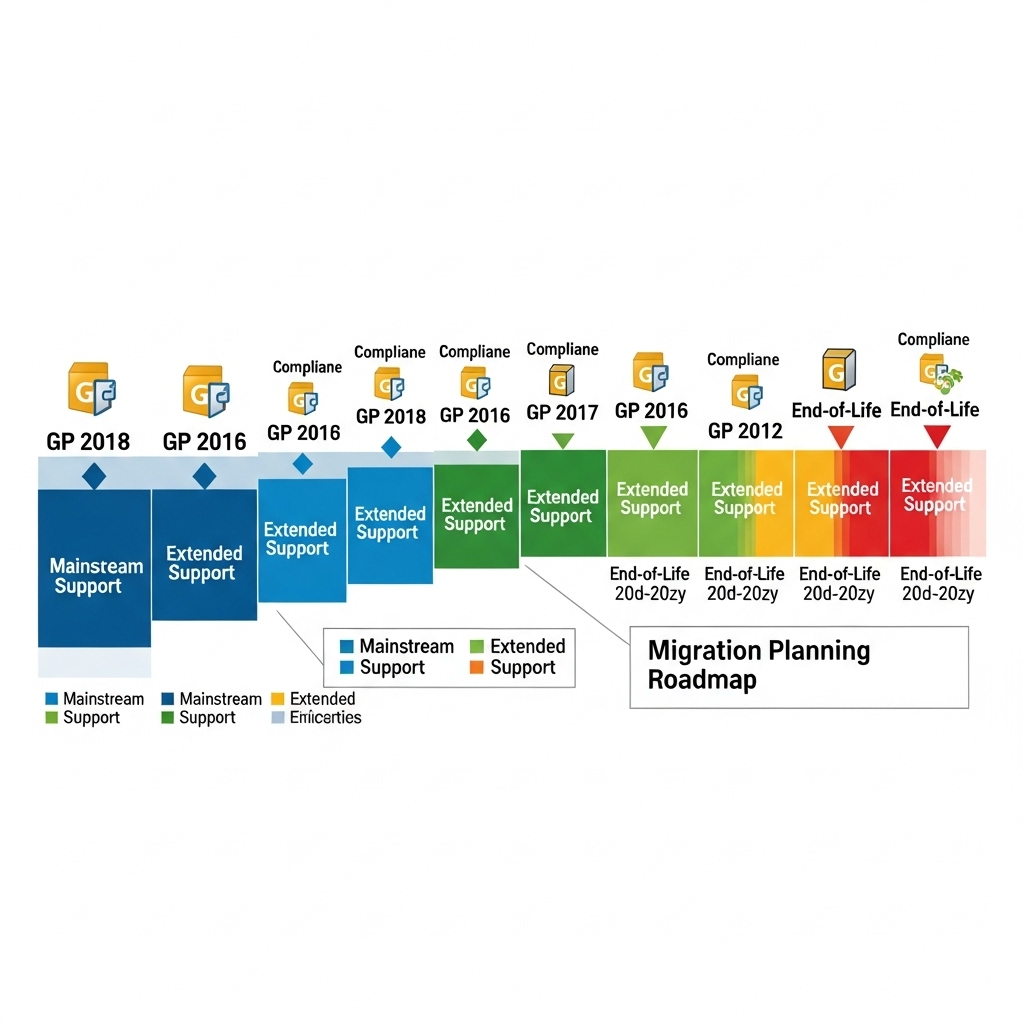
Table of Contents
Beyond End-of-Life: Understanding the Dynamics GP Support Nuances
Many discussions around Microsoft Dynamics GP focus intently on the eventual end-of-life dates for various versions. While critical, solely concentrating on the final cutoff overlooks the significant strategic implications of the entire support lifecycle. My research indicates that organizations often misinterpret the phases leading up to retirement, potentially exposing themselves to unnecessary risks. Staying informed isn’t just about planning a future migration; it’s about managing the present effectively.
For organizations requiring comprehensive background on Microsoft Dynamics GP’s architecture and functionality, understanding these core system capabilities provides important context for lifecycle planning.
So, what exactly do terms like “Mainstream Support,” “Extended Support,” and the “Modern Lifecycle Policy” mean for Dynamics GP users operating in 2025? Understanding these distinctions is key to making informed decisions.
Decoding Microsoft’s Lifecycle Policies for GP
Microsoft historically used a Fixed Lifecycle Policy for many Dynamics GP versions, typically involving two main phases:
- Mainstream Support: During this phase (usually the first five years), the product receives new features, security updates, non-security updates, and paid/complimentary support. This is the ideal phase for active operation.
- Extended Support: Following Mainstream Support (usually another five years), the product primarily receives only security updates. Critically, non-security fixes require specific Extended Hotfix Support contracts, new features cease, and warranty support ends. Operating here means accepting a reduced level of vendor backing.
However, Microsoft has transitioned newer Dynamics GP versions (starting with GP 18.2) to the Modern Lifecycle Policy. This policy offers continuous support and servicing, including feature updates, security updates, and non-security updates, provided customers stay current by installing regular updates. There’s no distinct “Extended Support” phase under this model; staying current is the requirement for full support.
The Practical Realities of Extended Support in 2025
As of early 2025, several Dynamics GP versions reside firmly in the Extended Support phase. What does this mean on the ground?
Organizations running these versions still receive crucial security patches, a vital component. However, they miss out on functional enhancements that newer versions or alternative platforms offer. If a non-security bug impacts operations, obtaining a fix might be difficult or costly. Furthermore, compatibility with newer operating systems, SQL Server versions, or essential third-party integrations (like tax engines or banking connectors) can become increasingly challenging. Compliance requirements might also become harder to meet without current system features. It’s a state of managed decline, not stable operation.
The Compounding Risks of Lagging Behind
Why is proactively managing the support lifecycle so important? Sticking with versions deep into Extended Support, or worse, falling off support entirely, introduces significant business risks:
- Security Vulnerabilities: Missing security updates creates easy targets for cyberattacks, potentially leading to data breaches and significant financial or reputational damage.
- Compliance Gaps: The inability to adapt the system to new regulatory requirements (e.g., evolving tax laws, financial reporting standards like IFRS 17 or ESG reporting mandates) can result in penalties and operational disruption.
- Integration Failures: Modern third-party tools, banking platforms, and critical business applications may cease supporting older, unsupported GP versions, breaking essential workflows.
- Operational Inefficiency: The lack of new features, modern user interfaces, and improved automation capabilities hinders productivity, frustrates users, and prevents process improvements that competitors might be leveraging.
- Talent Pool Shrinkage: Finding experienced consultants and internal staff with expertise in outdated Dynamics GP versions becomes increasingly difficult and expensive over time, impacting support and future development.
These aren’t just isolated IT issues; they represent fundamental business continuity risks that demand C-level strategic attention and proactive planning.
Specific Version Cutoff Dates and Compliance Implications
Organizations using Dynamics GP must be acutely aware of the specific support end dates for their deployed version, as these have direct and serious compliance consequences. For instance, GP 2015, a final fixed lifecycle version, saw its Mainstream Support end on April 14, 2020, with Extended Support concluding on April 8, 2025. Similarly, GP 2016’s Mainstream Support ended July 13, 2021, and its Extended Support will cease on July 14, 2026. For GP 2018, Mainstream Support concluded on January 10, 2023, with Extended Support running until January 11, 2028. In contrast, versions GP 18.2 and newer fall under the Modern Lifecycle Policy, receiving ongoing support provided customers stay current with timely updates, effectively eliminating a distinct Extended Support end date as long as currency is maintained.
Beyond these general support timelines, specific compliance challenges emerge as systems age out of full support. Tax compliance becomes a major hurdle, as unsupported systems typically stop receiving necessary tax table updates required for accurate payroll withholding, sales tax calculations, and year-end reporting. For businesses handling credit card transactions, Payment Card Industry Data Security Standard (PCI DSS) compliance is often compromised; Section 6.2 of PCI DSS, for example, explicitly requires using vendor-supported products, meaning an unsupported GP version can lead to audit failures and loss of ability to process card payments. Furthermore, organizations undergoing SOC 1 or SOC 2 attestations frequently face auditor findings and potential qualifications when critical financial systems like GP are found to be running on unsupported versions. Lastly, new and evolving regulatory reporting requirements, such as lease accounting standards (ASC 842/IFRS 16) or industry-specific mandates, may necessitate system features or updates only available in currently supported versions of the software. For companies in regulated industries, these cumulative compliance gaps create particularly acute business risks that can impact operations, financing, customer relationships, and overall market standing.
Strategic Planning: More Than Just Migration Timing
Understanding the support lifecycle allows for more nuanced planning than simply picking a migration date based on end-of-life. It informs when the risks of staying put start to outweigh the costs and challenges of moving.
Choosing the right path forward, as explored in other analyses of migration options, requires careful consideration. But that decision should be informed by a clear understanding of the diminishing returns and increasing risks associated with your current version’s support status. Don’t wait until the final deadline forces your hand. A proactive assessment allows for a more measured, strategic transition, whether that’s to Business Central, another ERP, or optimizing your current supported GP version under the Modern Lifecycle.
What stage of the support lifecycle is your Dynamics GP instance in, and how are you factoring that into your strategic planning? Let’s discuss the nuances. Connect with me on LinkedIn.